The risk of changing domains and losing organic traffic is a concern for many website managers who find themselves hosting their website on a domain that is no longer a good fit for the business. You’ve probably heard horror stories about domain migrations that have gone wrong, and you’re right to be wary. At Plug & Play, we have worked with many businesses to recover search engine rankings following a domain change that has been poorly implemented. However, the truth is that changing the domain name of your website isn’t as difficult or as risky as you might have been led to believe – you just need to do it right.
The real risk of changing domain (or URL) is in selecting the wrong partner and not following best practice procedure. As an agency that has successfully transitioned many businesses from one domain to another, we’ve put together our best practice guide to ensure a smooth change of domain.
What is a change of domain?
A change of domain is classified as a change to the main part of the domain. Eg. moving from example.com to test.com or moving from example.co.uk to example.com. If you need to pay for a new domain with your domain registrar (123 Reg, GoDaddy etc) then you are moving domain.
The following is not considered to be a change of domain:
- Moving from http to https
- Moving some content but not the whole website
- Moving between www. and non-www
How to change domain without losing SEO: The SEO best practice guide
Our best practice guide to changing URL focuses on the steps to take when you’re ready to launch your website on your new domain.
1. Implement 301 redirects
A thorough 301 redirect strategy (or domain forwarding strategy) is the most important part of a successful domain change. This will enable users landing on the URLs for your old domain to be forwarded to the equivalent page on the new website. Not only does this benefit the user experience, it also helps search engines to understand the domain and website changes more quickly and update the rankings.
To set up redirects in a best practice way, each page from the old site should be mapped to the equivalent page on the new website. For example, if you have an article with the URL /how-to-change-domains then this should to be redirected to the new equivalent URL for that article on the new domain. There can be a temptation to create bulk redirects to the same URL on the new website. For example, redirecting all blog posts to /blog. However, this will prevent search engines from transferring the ranking value of the individual blog posts and you’re likely to lose rankings over time.
Although tedious, we recommend manually mapping the old URLs to the new URLs (or at least doing a manual check). Getting a few people to manually check that the redirects are correctly mapped and don’t contain any typos or mistakes will help the process run smoothly.
2. Update links
Check that the internal links throughout your site have been updated and do not reference the old domain name. This will ensure that your visitors (and search engines) find the relevant content as quickly and simply as possible.
With the 301 redirects in place, many businesses forget to update their internal website links because their visitors are still finding the correct content. However, unnecessary redirects can make it harder for Google and other search engines are to successfully crawl the site. It can also have a negative impact on the user experience and result in slower page load speeds, therefore reducing your chances of ranking in Google.
3. Crawl the site
Run a crawl of the new website using a tool such as Screaming Frog to make sure the 301 redirects have been implemented successfully and check for any technical SEO issues. Common issues after a domain change include redirect chains, 404s errors and incorrect canonical tags.
4. Set up Google Search Console
When you change domain, you’ll need to set up and verify a new Google Search Console account for the new domain. This is important for the next few steps in the process.
5. Submit your sitemap
Once your new Google Search Console account is set up, submit a sitemap for your new domain property. This will help Google to successfully crawl the new website.
6. Submit a change of address
A change of address is submitted in Google Search Console and informs Google that your old domain has been migrated to your new domain. This process can dramatically speed up the transfer of your domain equity and SEO rankings. To submit the change of address, you must be the owner of the Search Console accounts for the old domain and new domain.
If you don’t have Search Console set up for your old domain, you’ll still be able to set up an account and verify it. You may need developer assistance to verify the account as you’ll have fewer verification options available to you now that the website isn’t hosted on the domain.
Submit the change of address once your 301 redirects have been implemented by going to the Search Console account for the old domain name.
Go to Settings > Change of address > Select the account for your new domain > Validate and update
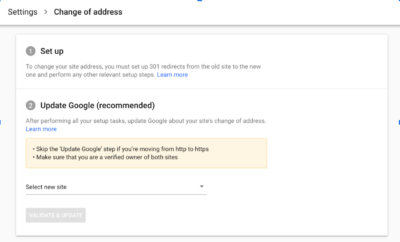
7. Continue to own and host your old domain name
For the redirect strategy to work, you will need to remain the owner of your old domain and continue to host the 301 redirects.
Things to consider when changing domain
1. Domain set up
It might be a while since you’ve set up a new domain so remember to set it up as https and ensure that your redirects are in place to avoid multiple live versions of the site. Eg. https and http. Www. or without the www.
2. Redirect chains
Creating so many new redirects is likely to cause redirect chains on your new domain. This is where more than 1 redirect happens in sequence, and these may include 301 and 302 redirects. If you redirect a URL that is already the destination URL for a another redirect, the user will be bounced through a number of URLs. This not only makes it difficult for search engines to crawl your website, it also impacts website speed.
Example redirect chain
www.example.com redirects to www.example.com/ which then redirects to www.newexample.com/
Solution:
Redirect www.example.com to www.newexample.com/
Redirect www.example.com/ to www.newexample.com/
As you can see from the example redirect chain above, even small differences in the URL matter and can result in redirect chains.
Redirect chains are never good, but be particularly careful if the chains contain any 302 redirects. 302 redirects are temporary redirects and will prevent any value from transferring to the new domain.
Most SEO auditing tools will flag redirect chains. At Plug & Play we use Screaming Frog, SEMRush and Moz.
3. 302 redirects
302 redirects are used to temporarily redirect one page to another. As these are only temporary redirects, domain and page authority will not be transferred through the use of these and can cause significant drops in domain authority and rankings if used incorrectly when changing your website domain.
4. Set up Google suite
Once you’ve moved to your new domain, you will need to set up new Google Analytics, Search Console, and Tag Manager accounts and re-set up any tracking and filters that were in your old account.
5. Don’t move domains too many times
It is recommended that you don’t repeatedly move domains. Moving your domain many times within a short period of time is likely to result in lost SEO equity and confuse search engines.
6. Multi-domain migration
If you are migrating multiple sites to a single new domain, don’t submit all the change of addresses at once. For the best results, contact your web agency for support with more complex domain change strategies.
7. Maintain the website architecture
Maintaining a similar website architecture during the move will help the domain transition. During a website redesign, the website structure will naturally change but try not to deviate too far from the original site or remove a large amount of content.
Help! My domain migration has gone wrong!
It is normal to experience a drop in rankings for a few weeks after the domain migration. This happens while search engines recrawl your website and process the information. If the migration has been successful, your website should recover quite quickly (usually showing improvement within 3 weeks or so of the migration).
If your website is not recovering, or you don’t think best practice has been followed, it’s best to reach out to an experienced agency team to review the migration. The sooner you catch and correct any mis-steps, the better the outcome.
In summary, moving domain does come with an SEO risk, but the risk can be significantly reduced by following best practice processes. Badly implemented domain migrations can have a long lasting impact on your SEO performance so if this is your first domain migration or you have complex requirements, get help from an experienced digital agency.
If you’d like help managing your change of domain, email our team at [email protected] or call us on 0203 0111 641.
