As you probably guessed from the title of this blog, YouTube is now allowing users to add hashtags to their videos. The question is, how can you take advantage? Before you go #hashtagcrazy and add every hashtag you can think of to all of your videos, check out our ultimate guide to make sure all that YouTube hashtagging work is not hurting your brand, business or YouTube views.
The Basic Rules Of YouTube Hashtags
- #Rule1
You can add hashtags to both the title and description of your video. - #Rule2
All of the hashtags you add to your description will be clickable but only the first 3 will be displayed above the title of the video. That means they are the most visible and the most important ones in the description. You can see an example of this in the image below.
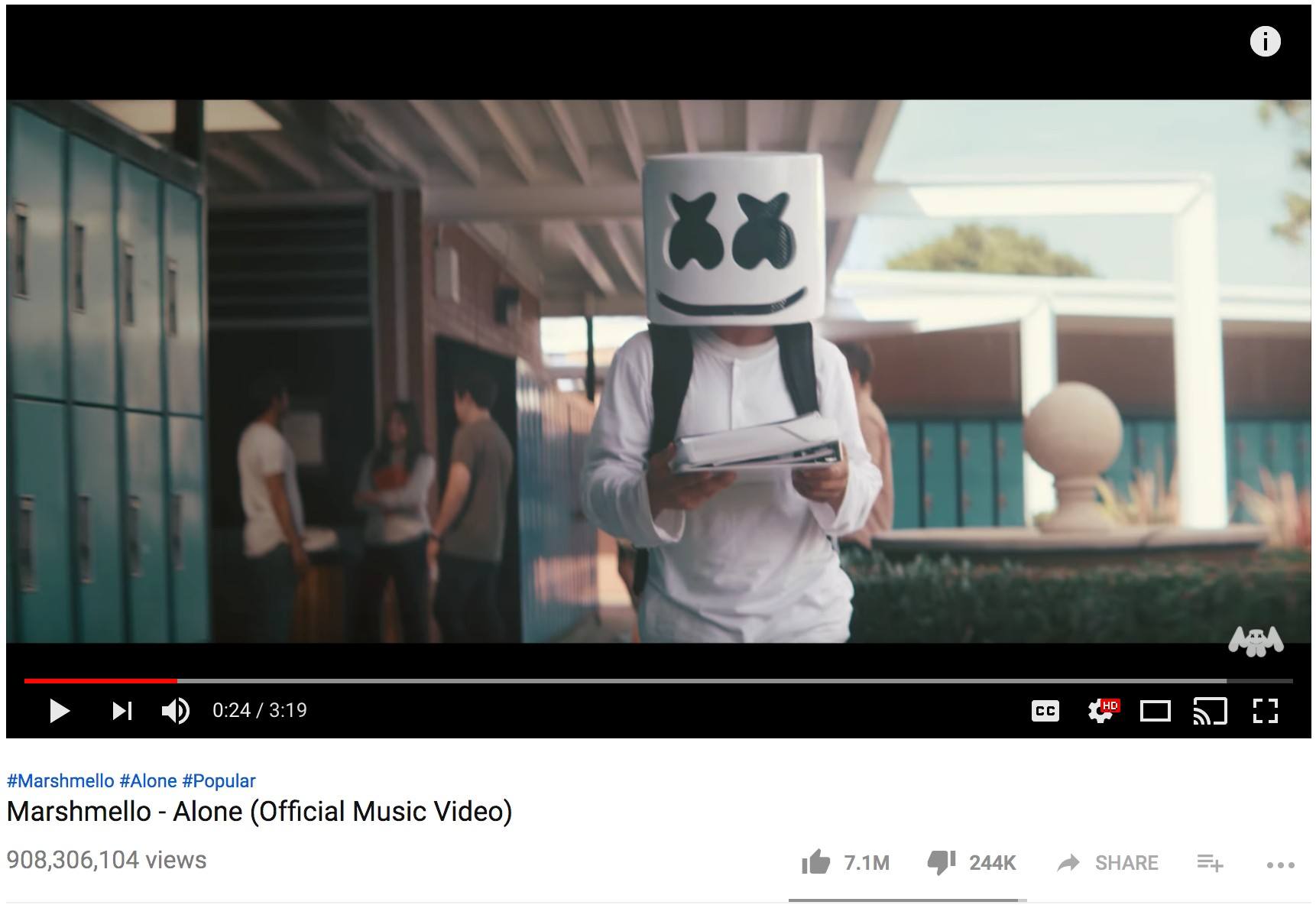
- #Rule3
If you add a hashtag in the video title make sure it is leading users to something else of yours or your video might just be a quick hop as they move through the hashtag. That means avoiding generic hashtags or ones that are used by competitors. - #Rule4
Don’t use unrelated tags or overtag. YouTube deems overtagging as using 15 or more hashtags. If you do this you are violating YouTube policy and hashtags might just be ignored. If you use unrelated hashtags it will just bring in the wrong audience and make it harder for YouTube to understand what your content is about. - #Rule5
Keep your hashtagging consistent across channels. If you are using the tag #GreatSEO on Twitter and #AwesomeDigitalMarketing on YouTube you will confuse users who may be searching cross channel. - #Rule6
Don’t sacrifice readability for hashtags. Remember that your titles are one of the main ways YouTube identifies what your content is about and titles also entice visitors. Clogging them up with hashtags could actually hurt your videos if done improperly. - #Rule7
Check to make sure you are not using competitors hashtags. Obviously broad hashtags will be used across an industry but if your competitor is the only one using a hashtag that you decide to add, you could be directing your users to their videos.
The Advanced Rules Of YouTube Hashtags
- #Rule1
Hashtags can denote a set of videos or videos around a certain topic so try to group them when possible. If you have a series of lectures that need to be watched in a certain order, those are best put into a playlist. However, if you have videos that are all around one event or product those are perfect for grouping by hashtag. - #Rule2
Hashtags are great for cross promotion. If you are working with another company, you can still put a link to their website in the description but sharing a hashtag for the work you do together will help drive customers to related content and boost views for both companies. - #Rule3
Sometimes hashtags are better than links in the description. A link is great if it is mentioned in the video but remember on some apps and screen sizes, descriptions are hidden until someone chooses to view them. That means a link in a description may get very little attention when compared to a hashtag above the title. This is something to consider when you are choosing how to connect with other videos, channels or subjects. - #Rule4
Check your old videos. If you have been using hashtags in older videos, those will be added, made clickable and added above titles automatically. So if there is a hashtag you no longer use or you maybe overdid it with adding tags, it would be good to go back and fix that. - #Rule5
If you have decided to come up with a new hashtag for your videos, that is wonderful but take a good long look before you go live. I don’t think many people in the marketing community will forget the unfortunate hashtag #susanalbumparty. Check all of your hashtags well to make sure they do not contain any messages you are not happy with. - #Rule6
Keep track of your hashtag use. If you only have a few videos this is easy but larger video producers may want to create a document outlining when and where to use certain hashtags. This helps promote continuity and makes sure the right content is pushed to searchers. - #Rule7
Search your chosen hashtag on YouTube and other social media before you use it. This will help you see who is using it and how it is used. It also helps catch any unknown meanings.
Currently the hashtag is very new to YouTube so there will certainly be people finding new and creative ways to use it. In the meantime, this blog should help you navigate the new hashtags without running into too much trouble. If you want to attract more business to your company through digital marketing and social media advertising, you can contact our marketing agency for help.
Related Articles
Customer feedback rules for Facebook ads
YouTube boss urges marketers to be more creative
